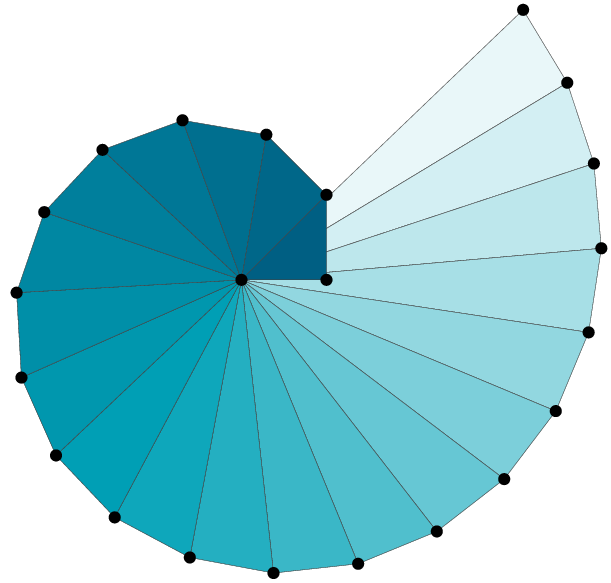- Tue 04 April 2017
- HowTo
- #docker, #visualization
Docker could be a great tool when you want to try out new technologies without taking the risk of breaking your own system. I decided to use Docker when having a quick look into Visdom the new toy from Facebook. I'll outline the steps I took.
Start a minimal container
Here I decided to use the readymade continuumio/anaconda3. I started a container:
docker run -i -t -p 8097:8097 -v ~/tmp:/opt/notebooks --name visdom-test continuumio/anaconda3 /bin/bash
Next, I installed Visdom:
pip install visdom
Lastly, I could run the server:
python -m visdom.server
At this point I could open http://localhost:8097 and see the empty visualization.
Running some examples
Basic example
I placed a file fb-visdom-example.py in ~/tmp containing the example:
import visdom
import numpy as np
vis = visdom.Visdom()
vis.text('Hello, world!')
vis.image(np.ones((3, 10, 10)))
Then, I started another bash process on my container:
docker exec -it visdom-test /bin/bash
From the new console I could run the example python /opt/notebooks/fb-visdom-example.py
Running demo.py
Now, I wanted to run demo.py.
To that end I simply cloned the repository:
cd /
git clone https://github.com/facebookresearch/visdom.git
and ran the example python /visdom/example/demo.py.
As a matter of fact, this example breaks on this setting with the following error:
Traceback (most recent call last):
File "visdom/example/demo.py", line 232, in <module>
viz.mesh(X=X, Y=Y, opts=dict(opacity=0.5))
AttributeError: 'Visdom' object has no attribute 'mesh'
It is almost the end of the demo, but still a little annoying; I opened a bug.
It turns out that you'd have to install Visdom from the sources and not using pip in order to avoid this problem.