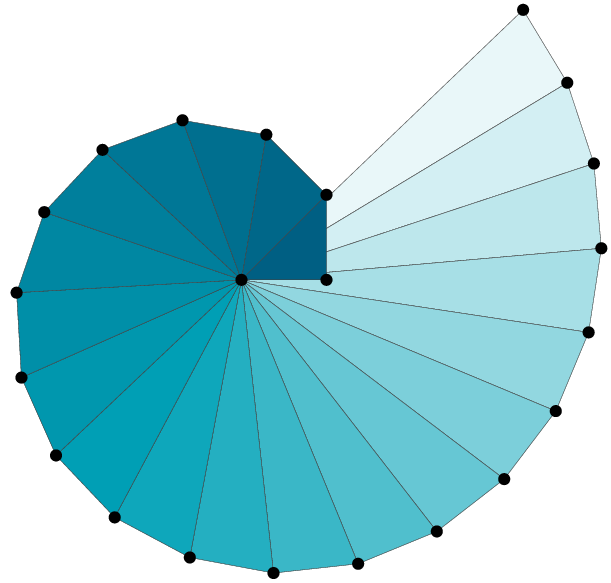Straightforward
DockerTime to start using it, right?DropboxInstallerFranza universal messengerSpotifyLibreOfficeMacPortsFor this one you'd need to install XCode related stuffSkimMuch better than the built in PreviewSkypeSlackSpectacleSuper useful for windows management using the keyboardatomWell, this is my editor of choice for the past 4 months. I'm not going to change it.ChromeiTerm2. However, I'm going to try outHyper- Google drive
mactexnteractvlc- Anaconda python distribution
- In addition I installed
json_resumewhich I use to build my CV.
Some more remarks
Setting of Atom
For this I discovered the wonderful plugin sync-settings. This allowed easy copying of the settings and packages from my other box.
Improved commandline
To that end I use powerline-shell which I strongly recommend.
Enabling Pelican
Pelican is easy to install using pip.
However, in addition I had to install the Markdown module.
Mapping § to `
I got an international English keyboard.
This means that the upper left key (right under the ESC) is mapped to § and ±.
I lived so long without using these symbols on a regular basis, and thus I decided to map this key to the regular backtick and tilde (~).
To that end I used the Karabiner-Elements.
vim syntax highlighting
I'm using vim as the editor in the console (mostly when it comes to commit messages for git).
Still, coloring the editor is nice.
I Simply added syntax on to ~/.vimrc.
N.B. 1
After couple of days, as always, there are some additional items to mention:
- nb conda kernels to treat Conda environments as Jupyter kernels
- For decision trees visualization I had to install
GraphVizandpydotplus. The former using MacPorts and the latter usingconda install -c conda-forge pydotplus. pandocis a nice to have around- Similarly,
jqis very important to have around; simply using MacPorts. In addition,ackis worthy installing
N.B. 2
How could I forget, spell checking for Jupyter notebooks and other extensions are a must. This is rather straightforward as described here.
N.B. 3
When inspecting a file from the console, it is nice to see it colored properly.
A nice way to go about it is to install Pygments.
This can be easily done: conda install Pygments.
Next, in ~/.bash_profile I added the following alias alias catc='pygmentize -g'.